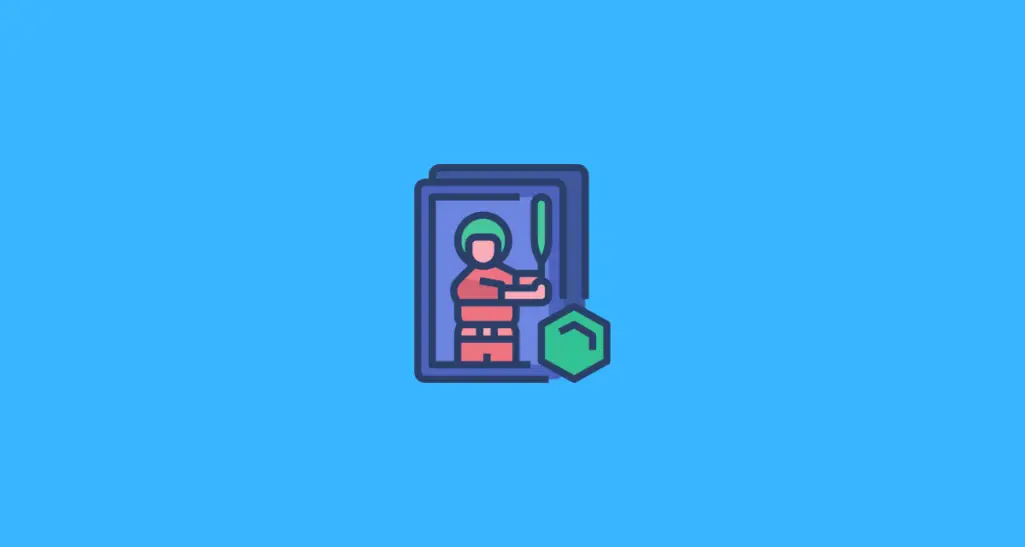Ryan Barone (@ballcardgenius on TikTok, Card Expert) is a lifelong member of the hobby. He has been quoted in PSA Magazine, and his content has regularly been mentioned in “Quick Rips” (the Topps RIPPED Newsletter) and across other hobby publications. Join his 8,600 followers on TikTok! hello@ballcardgenius.com; Last Time Ago LLC dba Ballcard Genius.
Ryan Barone (@ballcardgenius on TikTok, Card Expert) is a lifelong member of the hobby. He has been quoted in PSA Magazine, and his content has regularly been mentioned in “Quick Rips” (the Topps RIPPED Newsletter) and across other hobby publications. Join his 8,600 followers on TikTok! hello@ballcardgenius.com; Last Time Ago LLC dba Ballcard Genius.
Affiliate Disclosure: This post contains affiliate links. As I am a part of the eBay Partner Network and other programs, if you follow these links and make a purchase, I’ll receive commission. As an Amazon Associate, I earn from qualifying purchases.
Today is the day you’re going to go through your old baseball cards—fun times! But when pulling out the first few cards – while they look cool as heck – you have no idea what you’re holding or how to go about valuing your collection. The good news is, between the different card numbers and info bits, reading a baseball card is easy. Even better, there are a number of card value scanner apps and tools that are both educational and entertaining.
CollX, Ludex, and More
No, having an “x” in your company name isn’t a requirement these days, but offering an easy way to identify cards with a snap of a picture sure seems like a ticket to success. In fact, both CollX and Ludex might be the most powerful tools available for anyone needing to identify their baseball cards.
And by “powerful,” I mean fast, accurate, complete, and easy to use. And by “accurate,” I mean enough to get you going, and by “complete” I mean if the accuracy falls short, there are additional methods offered to help you narrow down the information.
Scan the Card
Simply open up either app, go to “scan” and snap a picture. Make sure you’re in good natural lighting without any glare (I’ve found leaving the card in the sleeve or top loader doesn’t really negatively impact, surprisingly).



Then, in seconds, with this example, you go from not knowing what the card is to knowing it’s a 2000 Topps Power Players.
But wait! Doesn’t it say “2000 Topps Chrome…”?
Verify the Information
Now, this is a tough step to recommend because you’re scanning the card to figure out what it is…so in having to verify, doesn’t that defeat the purpose? No, not at all.
Frankly, with any baseball card scanner app, the actual scan should be looked at as the first step of the process. Remember above where I said by “accurate” I meant enough to get you going? In this example, the card is in fact a Sammy Sosa 2000 Power Players insert card. However, it’s a regular Topps paper version and not the Chrome.
Some of you might already know there is a difference between Topps and Topps Chrome, but for those who don’t, here is how you can verify.
One, check that all of the information the app returns is present on the card. Sammy Sosa is the player and Power Players is the set. If you flip the card over, you’ll also see its number is P16 and if you look at the stats, the last listed year is 1999, which means the card is a 2000 issue.
But do you see “Chrome” anywhere? (For reference, if a Chrome card, the Topps logo on the front of the card will say Topps Chrome.



Two, both Ludex and CollX offer up an estimated price, but, you can “click into” the price and see past sales that influenced that stated price. Importantly, you can click even further – into eBay – to see the sale. when doing so, you’ll want to make sure the card in the auction listing looks like the card you’re scanning.