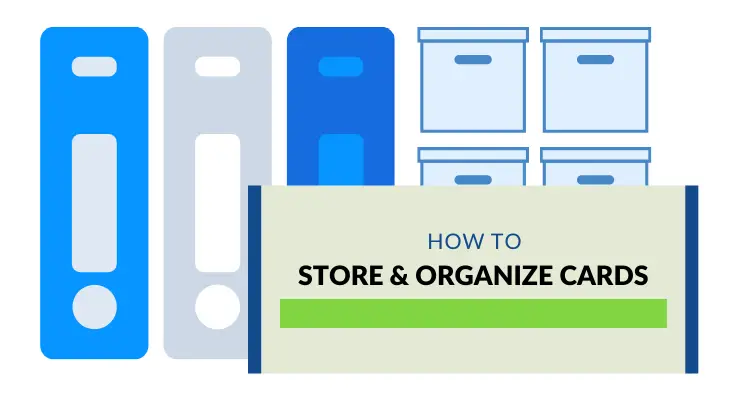Ryan Barone (@ballcardgenius, Card Expert) is a lifelong member of the hobby. He has been quoted in PSA Magazine, and his content has regularly been mentioned in “Quick Rips” (the Topps RIPPED Newsletter) and across other hobby publications. hello@ballcardgenius.com; Last Time Ago LLC dba Ballcard Genius.
Ryan Barone (@ballcardgenius, Card Expert) is a lifelong member of the hobby. He has been quoted in PSA Magazine, and his content has regularly been mentioned in “Quick Rips” (the Topps RIPPED Newsletter) and across other hobby publications. hello@ballcardgenius.com; Last Time Ago LLC dba Ballcard Genius.
Affiliate Disclosure: This post contains affiliate links. As I am a part of the eBay Partner Network and other programs, if you follow these links and make a purchase, I’ll receive commission. As an Amazon Associate, I earn from qualifying purchases.
Checking card values used to be as easy as grabbing a Beckett magazine, flipping to the set and year of the card you were trying to price, and locating the specific card.
While it was a fine and dandy way to get an idea of how much a card was worth, the process left a lot to be desired in the way of understanding that same card’s actual market value.
Today, the process is much easier, but can also tiptoe along the lines of frustration given just how much data is out there at our fingertips.
Throw in the fact that a random card can sharply increase in value at a moment’s notice, and it might become even more difficult to get a handle on things.
Either way, we do have a lot of tools to work with, from card value apps to historical trends, and more.
Today we are going to jump into the top ways to check card sales, and how to get a good handle on what a card is generally worth at any time.
1. eBay Completed Sales
The go-to platform for most people looking for completed card sales is eBay—and this was even the case before they opened up their look-back to 365 days of data.
Why Use It
eBay is the place where most online trading card transactions are happening. As such, the amount of data the online auction platform accumulates each day is astounding. From basic cards to hard-to-find variations, you’ll find there is a very good chance that the card you’re researching was sold on eBay at some point over the last few months.
How to Use It
While on the eBay app or desktop site, simply search for your particular card. Now, at this point you have two options. One, go to “show only” or “filter” depending on if you’re on the desktop site or the mobile app, respectively.
That’s it. Now you should see what that card has sold for recently.
And I say “recently” on purpose here as the limitation with this option is that you’ll only see 60-days worth of data. So, if you’re looking at for a rare card that doesn’t come around as often, you’re going to be hoping that one was sold in the last two months, essentially.
(There is another big limitation to this method, and while it can be solved with the option I’m about to present, I’ll save the explanation for the next platform, which is 130 Pt.)
The second option is the eBay “price guide” which, depending on how you phrase your searches, you may not have ever seen the option presented, or perhaps see it here and there from time to time.
Because of this, when searching, I encourage you to make sure to include the player’s name, set name, and year as this will give you the best chance of triggering the eBay “price guide” where you’ll find the completed card sales information.
Once you do, you should see this graphic, which is actually a button (frankly, this could be more obvious and user-friendly, but I digress):

Go ahead and click anywhere on the graphic to “track the value of your trading cards.” In this example, when I click, I see this:

Cool, right?
Well, upon closer inspection, we aren’t really learning anything new because the sales dates only go back to June—So, what gives?
While the eBay Price Guide will in fact look back 365 days, it will only report the last 10 sales over those 365 days. So, if you’re looking up a more popular card, or are general with your search terms, you won’t be gaining a whole lot because the last 10 sales were probably pretty recent.
On the other hand, if I look specifically for a parallel /49, I’ll see a card sale from all the way back in October:

2. 130 Point
The 130 Point price checker is another eBay card sales tool, but one that offers different value. So, in the above scenario, eBay’s shortcoming was the fact that you could only see a couple of months of data, which is solved with the eBay Price Guide.
Well, another shortcoming of eBay data is that if a card is sold via “Best Offer” (a popular sales method) then you won’t find the actual sales figure when filtering by completed listings.
For example, it might appear that these two Paul Goldschmidt cards sold for $39.99 and $49.99, right?

But, the strikethrough is eBay’s way of simply saying, these cards were listed for $39.99 and $49.99, but were sold at a certain price via “Best Offer.”
So, to find that card sale information, we have two options. One, the eBay Price Guide will sometimes tell you the figure, but when I click into the eBay Price Guide to check for these, I don’t see any results.
The other more surefire option is 130 Point, which is a site where you can search for a card to find the real price that it sold for.
Why Use It
If I check the cards I referenced above on 130 Point, I can see that they actually sold for $30 and $39.99 instead of the eBay results that told me $39.99 and $49.99, respectively.

How to Use It
If you know how to search for anything anywhere, you’ll know how to use 130 Point. Just go to the search input box, enter your query, and off you go. You can filter if you’d like.
I’d say the only downsides to 130 Point are that you have to go away from eBay to find the information, and, it takes a bit longer for the site to give your search result output. But, it’s a sold tool that gives you card sales data that others can’t.
3. Card Ladder
So far we’ve been dealing with only eBay, and the tool card data tools mentioned were free to use. To take the next step in your pricing journey, Card Ladder offers data from “15 marketplaces and population reports from PSA, BGS, and SGC.”

Why Use It
In terms of why to use it, though, I’d venture to say it’s more geared toward advanced collectors who are ready and able to take advantage of the platform’s many offerings.
While eBay is an auction platform with data and 130 Point is a way to see that eBay data better, Card Ladder is a full suite of historical sales from eBay, yes, but also new marketplaces like MySlabs, and top sports card consignment houses like Goldin and Heritage.
Read More: Card Ladder vs. Market Movers
Beyond that, though, Card Ladder is a tool to track your collection’s value over time while helping you grow your collection over time; a portfolio of sorts.
One of the coolest features to me is being able to set price alerts to let you know when a card falls below a certain price. Side-by-side card comparisons, showcase browsing, and more.
4. Alt
Last but certainly not least, Alt.
Now, it’s no coincidence why I listed eBay and 130 Point followed by Card Ladder and now Alt.

While Alt has a few unique features, it’s more like Card Ladder in terms of portfolio tracking. That said, Alt is specifically for graded cards, plus, it’s a marketplace itself where buyers and sellers can come together for transactions via “buy it now”/”best offer” or liquid auction via Alt.

As you can see from the above, you can easily find card sales data, as is the case with this Jeff Bagwell which was sold on Alt for $40 in March of 2023, and $75 via eBay Best Offer in January 2023. The cool thing is, if I click “view all” I can see transactions for this card all the way back to 2021.
There is also a separate “Alt Value” that is a computer-generated output based on recent transactions and other piece of data.
One of the things I like best about Alt in addition to clean site and app is the fact that not only is there card sales data, but it also lists current listings of the card on Alt, eBay, and other marketplaces.
Moving Forward
All in all, the hobby has come a long way and has tools to help beginner to advanced collectors make the most of their card endeavors.