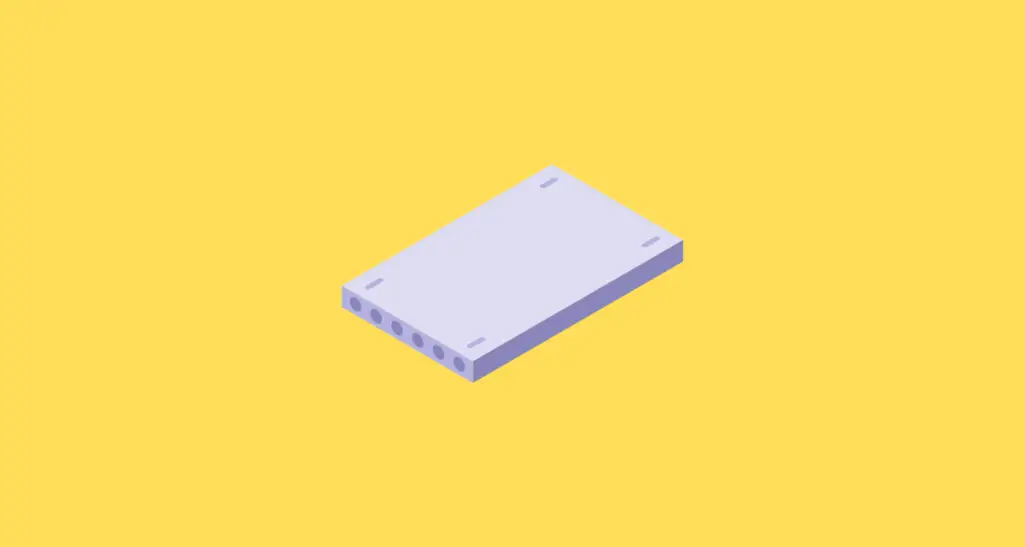Ryan Barone (@ballcardgenius, Card Expert) is a lifelong member of the hobby. He has been quoted in PSA Magazine, and his content has regularly been mentioned in “Quick Rips” (the Topps RIPPED Newsletter) and across other hobby publications. hello@ballcardgenius.com; Last Time Ago LLC dba Ballcard Genius.
Ryan Barone (@ballcardgenius, Card Expert) is a lifelong member of the hobby. He has been quoted in PSA Magazine, and his content has regularly been mentioned in “Quick Rips” (the Topps RIPPED Newsletter) and across other hobby publications. hello@ballcardgenius.com; Last Time Ago LLC dba Ballcard Genius.
Affiliate Disclosure: This post contains affiliate links. As I am a part of the eBay Partner Network and other programs, if you follow these links and make a purchase, I’ll receive commission. As an Amazon Associate, I earn from qualifying purchases.
The PSA card scanner can be found in the PSA app, and can be used to quickly pull up information on any PSA graded card. This info includes the card’s population, pop higher count, and a beta feature (“collectors est.”) that will give PSA’s estimate of value (and confidence level).
To use, go to the app store and download the PSA app. Once downloaded, open the app and then click the blue “Scan Item” button in the bottom right hand corner. From there, your camera will open and you’ll be instructed to “point your camera at either the front barcode or the back QR code.”



As you can see from the above, I scanned a 2020 Topps Chrome Update Mark McGwire #296. (I actually had better looking getting the app to scan from the back QR code, so keep that in mind when you’re using the PSA scanner on your own cards.)
Upon scanning, I can confirm that the card I scanned is the one attached to the certification number (for security purposes), and can then learn that card has a population of 3, and none higher. Meaning, there are three PSA 10s of this card in existence, and because it’s a PSA 10, there are none that are graded higher. (Meaning, had this been a PSA 9 and there were 2 PSA 10s in existence, it would read as a “2” pop higher).
When to Use the PSA Scanner
As hinted at above, there are two main use cases for the PSA scanner, and both revolve being out and about and need a quick and easy way to learn about a graded card’s history and info.
One, if you’re at a card show or show and looking to make a purchase, one thing that determines whether or not you make that purchase could be the card’s population. For instance, is a PSA 9 good? It’s hard to answer if you don’t check eBay comps. It’s even more impossible if you can’t find a close comp.
One thing I am really enjoying is the barcode scan icon on the PSA app. Not only does it tell you the population of the card but the price guide is *usually* pretty close to current eBay. The fact that it stores eBay purchase price I paid / purchase date) comes in handy as well! pic.twitter.com/1ENR4acNbz
— The Trout Farm (@Mike__McKenna) July 28, 2020
So, the PSA scanner comes in handy to tell you the population of a card (and how many are graded higher). This will give you valuable insights, and of course, with a low pop, a PSA 9 can be great!
Second use case is security, and making sure that the card you’re buying is in fact the card the PSA case says it is. Unfortunately, some have been known to remove cards from cases and/or place them in fake PSA slabs.
PSA slabs are rarely faked. You can download the PSA app (free) and scan the barcode on the slab or enter the serial number on the slab and PSA will pull up all the information. Good way to check its legit.
— LC (@LJCIII07) July 28, 2022
Either way, if you’re able to scan the card with the app, you can quickly match up the app’s details with the card in front of you. That said, it’s not always perfect. The first few times I attempted to scan this Mark McGwire, I received one result that the card didn’t exist, and another result for a different card entirely. So, again, I used the back QR code and it worked just fine.
PSA Card Scanner Alternatives
All of this said, I realize that the PSA card scanner app might not be the solution you’re looking for. Like many things in this hobby, there are a number of ways to describe the same feature, card, phenomenon, etc.
So, when you’re looking for a PSA card scanner, you might actually looking more along the lines of a value tool, sports card price guide, or card scanning app.
That is, you have a PSA graded card, and you want to scan it in order to see its value. While I don’t want to deep dive into the topic again because it is something I’ve covered already, here is a summary:
Sports Card Investor (Market Movers): A comprehensive tool for card enthusiasts, this app offers detailed sales data, vibrant card images, and an integrated eBay shopping feature.
CollX: This intuitive app allows users to quickly scan baseball cards, determining their market value. It also facilitates trading, making card transactions seamless.
Card Hedge: A robust platform for collectors, Card Hedge provides tools for managing, tracking, and valuing card collections, pulling from a rich database of recent sales.
Cardbase: A user-friendly interface lets collectors search, add, and monitor card values with this app, drawing from recent eBay sales for accurate pricing.
NextGem: Beyond card identification, this app emphasizes sharing collections on social media. It also offers a platform for direct card sales.
Ludex: Simplifying card identification, Ludex offers quick scanning and valuation, backed by a comprehensive sales history for each card.
Alt: A unique marketplace for card enthusiasts, Alt provides tools for buying and selling, along with an “Instant pricer” feature for quick valuations.