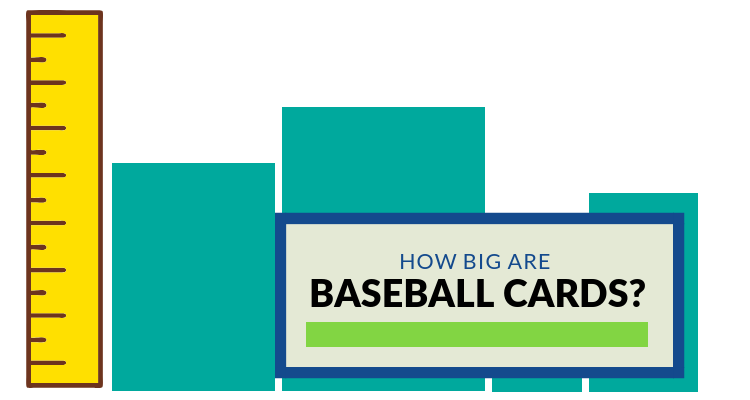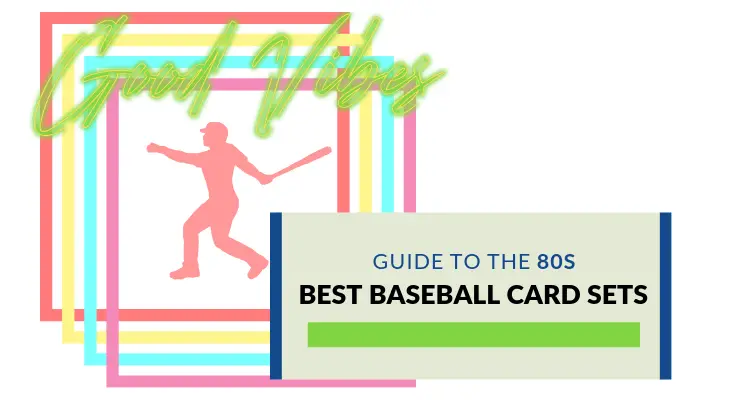Ryan Barone (@ballcardgenius, Card Expert) is a lifelong member of the hobby. He has been quoted in PSA Magazine, and his content has regularly been mentioned in “Quick Rips” (the Topps RIPPED Newsletter) and across other hobby publications. hello@ballcardgenius.com; Last Time Ago LLC dba Ballcard Genius.
Ryan Barone (@ballcardgenius, Card Expert) is a lifelong member of the hobby. He has been quoted in PSA Magazine, and his content has regularly been mentioned in “Quick Rips” (the Topps RIPPED Newsletter) and across other hobby publications. hello@ballcardgenius.com; Last Time Ago LLC dba Ballcard Genius.
Affiliate Disclosure: This post contains affiliate links. As I am a part of the eBay Partner Network and other programs, if you follow these links and make a purchase, I’ll receive commission. As an Amazon Associate, I earn from qualifying purchases.
To price baseball cards, you can look up values for free, by going to eBay and searching for your particular card. Sort the result listings buy “lowest price” and then filter for “buy it now.” This will give you a quick and free idea of how much your card is worth. Alternatively, when you search, filter for “sold” items and then sort by “most recent” to see what your card has recently sold for.
You can use this eBay search widget that will take you straight to your desired eBay results:
Between these two measures, you should have all you need in order to look up the majority of your baseball card values for free. That said, there will be corner cases and additional steps needed every now and then, so I invite you to keep reading for additional details.
If you just want to know if your baseball cards are worth anything, here’s a summary of options to price out your collection.
- Card Mavin: Simple, clean interface; powered by eBay results. Makes searching enjoyable!
- Sportscard Database: Requires a free account to view prices based on market data and a value algorithm.
- eBay: Easy, familiar. True source of value given cards sold. (Disclosure: This is an eBay affiliate link, and I will receive commission if you follow and make a purchase.)
- PSA: Best source for graded card “book value.”
- Beckett: Actually not free, but I’d be remiss if I didn’t mention it. Reasons below.
Card Mavin
The free guide from Card Mavin is powered by eBay, and offers a nice interface and additional options. Rather than having to sift through filters and completed items, Card Mavin presents a list of recently sold cards, and options to easily see average prices for a group of cards, and more.
No frills, just a main call to action, which is a nice change from other, cluttered websites, and even eBay itself. Simply input your baseball card information, including anything from player name, year, brand (Topps, etc.), and card number found on the back, usually.
After doing so, you’ll quickly be whisked away to the results pages. Pretty self-explanatory, which is nice no matter your level of collector. But to explain, the “average” at the top right changes as you select or deselect cards down the right side of the results via the checkboxes.
The link, when clicked, will take you to more details, and from there you can click through to the eBay listing. If you wanted the sales info, you’re presented with the selling price and when the card was sold. The link will also present similar cards still available for sale, if you were inclined to do some shopping.
Sportscard Database
Creating an account with Sportscard Database appears easy. From the looks of it, users will gain access to the following features:
- Card Reference Library
- Comparison Shopping
- Real Time Pricing
- Deal Finder
- Card Tracking
As for how the prices are derived, they index and normalize online marketplace data and then employ a formula that considers a number of pricing indicators to determine price! Sounds pretty cool, and the dedication to bringing you true and real-time value is a plus.
eBay
More of a true market value guide rather than a baseball card price guide, the main benefit of using eBay is the real-time data, and vast amounts of transactions from which to draw.
One other great perk is that you can more easily price by condition, given that when sellers post on eBay, they must do their best to describe a card’s condition. The price, usually, will reflect the stated condition.
Now of course, you rarely want to look at the “live” auctions for price indicators, because you’ll run into a few issues:
- Auctions can go days without bids, and then shoot up astronomical amounts in the last 10 seconds.
- For many “Buy it Now” listings, sellers might jack up their prices out of fear for selling too cheaply.
- Last, sometimes a card appears to be the one you’re trying to price, but is actually a different variation.
Thus, if you’re looking to price a card, these issues serve as roadblocks. Your best bet is to look at “sold” items only via “Advanced Search.”
How it works: After plugging in your keywords, you’ll see a list of results. You can look at “All Auctions” or only “Auctions” or cards sold via “Buy it Now.” You can also sort by date or price, and of course have all of the drill-down options you’re accustomed to seeing from eBay, Amazon, etc.
Last, you’ll only be able to view the last 90 days of data, which is fine, usually. But, as specific card popularity comes and goes, you might have trouble finding a rare card over the last 30 days than you would prices for a 1990 Topps Frank Thomas RC, etc.
Other Options
While everything above covers your major players in the free price guide game, there are many other options to consider. If you’ve had luck with any of these, I’d love to hear about it:
So, hopefully that covers it. Happy pricing!